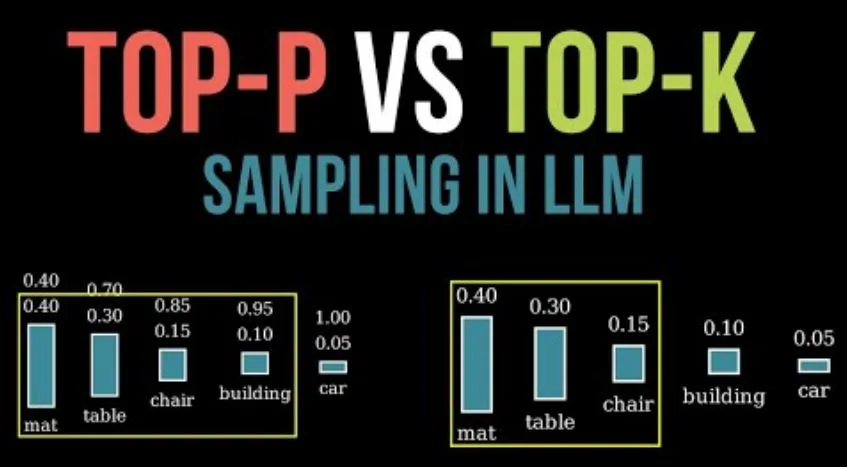When working with language models, one of the key parameters that can significantly impact the outcome of text generation is the temperature setting. Whether you’re using Coedit, GPT, or any other generative model, adjusting the temperature parameter can drastically change the tone, style, creativity, and accuracy of the generated content. In this complete guide, we will explore what temperature settings are, how they work, and how to effectively use them to generate the kind of text that best suits your needs.
What is Temperature in Language Models?
Before diving into practical applications, let’s first understand what temperature means in the context of generative models. The temperature parameter controls the randomness or creativity of a model’s output by tweaking the probability distribution of words the model predicts.
When a model generates text, it doesn’t choose the most probable word every time; instead, it uses a probability distribution over all possible words. The temperature setting allows you to adjust this distribution, thereby influencing how “creative” or “safe” the responses are.
Low vs. High Temperature
- Low Temperature (0.0 – 0.3): A lower temperature setting makes the model more deterministic, meaning it will prioritize the words with the highest probabilities and produce more focused, predictable responses. This setting is excellent for tasks that require accuracy, like factual summaries or responses to technical questions.
- High Temperature (0.7 – 1.0): A higher temperature setting encourages the model to explore more creative, diverse possibilities by sampling from words with lower probabilities. This leads to more varied and imaginative responses but may also introduce inconsistencies, factual errors, or irrelevant content.
How Temperature Works in Coedit Models
In Coedit, temperature settings are one of several parameters used to guide text generation. Depending on your task, adjusting the temperature can either enhance creativity or ensure precision. Here’s a breakdown of what happens at different temperature settings:
- Temperature = 0: The model becomes almost entirely deterministic. It always chooses the most probable word, making the text repetitive and focused. This setting is useful for structured tasks like generating legal documents, formulas, or instructions.
- Temperature = 0.3: This is a slightly creative setting. The model still prioritizes the most probable words but occasionally explores less probable options. This can be useful for generating precise yet engaging content, such as professional emails, technical reports, or summaries that need some flair.
- Temperature = 0.7: This setting is considered the sweet spot for balanced creativity. It generates content that is both varied and coherent, suitable for blog posts, opinion pieces, and creative writing that requires a human touch without losing focus.
- Temperature = 1.0 and beyond: At this setting, the model becomes very creative, introducing randomness and novelty into the generated text. This setting is useful for brainstorming, generating poetry, or coming up with ideas where originality is more important than precision.
Best Practices for Using Temperature in Text Generation
Depending on your project, choosing the right temperature setting in Coedit can drastically affect the quality and usability of the generated text. Here are some key considerations to keep in mind:
1. Define Your Purpose
Before adjusting the temperature, you should have a clear understanding of the task at hand. Are you looking for a factual, straightforward response, or are you looking for creative inspiration? Your goal will dictate which temperature range is most appropriate.
- For fact-based content such as product descriptions, academic papers, or instructional material, use a low temperature (0.2-0.4) to maintain clarity and correctness.
- For creative writing like fiction, blogs, or poetry, a higher temperature (0.7-1.0) will provide more varied and engaging results.
2. Balance Creativity with Coherence
While a higher temperature can generate novel ideas, it can also make the text less coherent or prone to factual errors. For example, if you’re writing a creative blog post but need to maintain a level of accuracy and logical flow, using a moderate temperature like 0.6 or 0.7 will strike the right balance.
- Example: In a blog post about travel, you want some creative descriptions and fun anecdotes, but you also need factual information about destinations and attractions. A temperature of 0.6 would allow the model to generate interesting, varied content without straying too far from the truth.
3. Iterate and Experiment
The beauty of generative models like Coedit is that you can tweak the parameters and regenerate text as many times as you need. If a particular temperature setting isn’t producing the results you’re looking for, don’t hesitate to experiment with slight adjustments. Even small changes in temperature can make a noticeable difference.
4. Combine with Other Parameters
Temperature settings often work best in conjunction with other parameters like top-p sampling, max tokens, and frequency penalties. These settings help further control the model’s output:
- Top-p (nucleus) sampling: Controls the fraction of probability mass considered for each word. Using top-p alongside temperature can fine-tune creativity and coherence.
- Max tokens: Controls the length of the output. In cases where a high temperature is used, limiting the number of tokens can prevent the generation of overly verbose or off-topic content.
Practical Examples of Temperature Settings
Let’s look at a few practical examples of how different temperature settings affect the output in Coedit:
Example 1: Low Temperature (0.2)
Input: “Write a summary of the key benefits of solar energy.” Output: “Solar energy is renewable and reduces carbon emissions. It is cost-effective and provides a sustainable energy source for future generations.”
This response is straightforward, factual, and to the point, ideal for technical content or formal writing.
Example 2: Medium Temperature (0.7)
Input: “Write a summary of the key benefits of solar energy.” Output: “Harnessing the power of the sun, solar energy offers a clean and renewable way to power our world. It’s cost-efficient, environmentally friendly, and can help us move toward a greener future.”
The language is more creative and engaging, suitable for a blog post or public-facing article that needs to be both informative and appealing.
Example 3: High Temperature (1.0)
Input: “Write a summary of the key benefits of solar energy.” Output: “Solar energy is like a gift from the heavens, showering the earth with boundless power. It’s free, clean, and could be the key to unlocking a futuristic world where energy flows endlessly like sunlight.”
Here, the model takes a more artistic approach, perfect for creative writing or brainstorming, but less suitable for factual content.
Conclusion
Temperature settings are one of the most powerful tools you have when generating text with Coedit or other language models. By understanding how different settings affect creativity and coherence, you can optimize your content generation for a wide variety of tasks. Whether you’re crafting factual summaries, engaging blog posts, or imaginative stories, adjusting the temperature is key to getting the results you need. Experiment, iterate, and combine with other parameters for the best possible output.